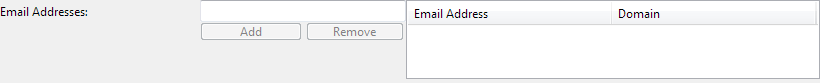Administrator
Hexamail Guard sometimes needs to send alerts to you and users. You can setup multiple addresses here.
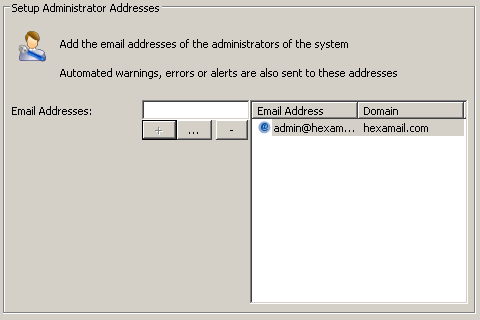
Setup Administrator Addresses
Email Addresses
Enter all the addresses to which you wish to receive alerts and notifications from Hexamail Guard. The first email address in the list is also
used as the sender address for notifications and alerts to users. Press the Add or + button to add addresses, the Remove or - button to remove addresses and the Browse or ... button to browse for addresses
(Windows Exchange/SBS only)